
Digital Natives, Computer Illiterates
We were told that today’s young people are “digital natives.” They live online. They swipe before they speak. They are connected, social, and fast. But here’s the truth nobody wants to say out loud:
Digital natives are computer illiterates.
They don’t know how computers work. They know how apps work. That’s a big difference.
I saw this clearly last week while teaching an AI Bootcamp. Brilliant students. Motivated. Curious. Great attitude. Together we built a machine learning model using XGBoost to predict house prices. Then we used OpenAI Codex to build a full web app around it. We even deployed it.
The hardest part for them wasn’t AI.
It was the computer.
- “What is a folder? How do I create a directory? Where are they?”
- “What is a file extension? I can't see them.”
- “Where did my file go?”
- “How do I open the terminal?”
- “How do I run Python?”
- “How do I install Git?”
99% of what slowed them down wasn’t machine learning. It was basic computer usage. And I don’t blame them. This is exactly the world Big Tech designed.
Big Tech created digital illiteracy
Don’t believe me? This is copied directly from Apple’s own support page on how to “Show or hide filename extensions on Mac”
“Filename extensions are usually hidden in macOS, but if you find them useful, you can show them.”
“If you find them useful”? How else am I supposed to know if a file is a CSV or an Excel spreadsheet if I can’t see the extension? How do I tell if something is a harmless document or a disguised executable? Of course file extensions are useful — they’re useful for everyone. Hiding them doesn’t simplify anything. It just prevents people from understanding what a file really is and makes them easier to trick.
Apple and Microsoft didn’t make computers easier. They made them incomprehensible by hiding how they actually work.
- File extensions hidden — users no longer understand what a file actually is, and can’t distinguish a text file from a script or a disguised piece of malware.
- Full folder paths hidden — people lose any sense of where files live and never build a mental model of a file system or digital organization.
- Desktop chaos normalized — hundreds of random files get dumped on the desktop because nobody ever taught how to organize folders and projects properly.
- Apple Mail hides sender addresses — instead of learning to verify identity, users are trained to trust display names, making phishing dramatically easier.
- System files hidden by default — important files like dotfiles on macOS and DLLs on Windows are invisible, preventing users from understanding how software works.
- File information hidden behind icons — macOS and Windows default to icon view, hiding size, type, and dates, so users don’t see what they’re actually looking at.
- Browsers hide full URLs — Chrome, Safari, and Edge often hide protocol and full domain paths, making phishing websites harder to detect and teaching users to ignore what they should verify.
This wasn’t user-friendly design. This was infantilization. Big Tech treated users like children who couldn’t be trusted with real controls or real understanding, so they hid everything behind glossy interfaces. The result? We now have a generation that can edit TikToks but can’t explain what a directory is. They can prompt ChatGPT, but they can’t automate a simple .bat script in Windows. They can upload files, share links, post content — but they can’t build anything beyond the boundaries of an app.
And you know what? It is not that complicated. On your disk there are files. Each file has a name, a size, a date, and an extension — that’s the part after the dot, like .txt, .csv, or .py. Files live inside folders. Folders can contain other folders also. That’s it. That simple structure runs every computer on earth. Anyone can understand this — but nobody teaches it anymore.
AI now punishes computer illiteracy
AI doesn’t eliminate the need to understand computers — it rewards the people who do. Tools like OpenAI Codex aren’t toys; they are agentic coding assistants capable of building entire applications, data pipelines, and automations in minutes. In many cases, building with AI code generation is now easier than using no-code tools. But there’s a catch: Codex assumes you understand the basics. It tells you, for example, “I will work inside your project directory" — but if you don’t understand what a "directory" is, or how your file system is organized, you’re lost before you even begin.
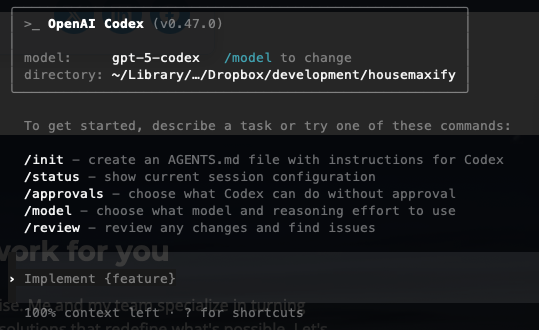
The new digital divide isn’t about access to technology. It’s between App Users and AI Builders.
This is already hurting companies
Inside enterprises, I see teams drowning in no-code tools like Power Automate and Zapier because everyone is scared of using basic scripting. Simple automation becomes a 30-step flow. Systems break and nobody knows why. AI initiatives never scale past PowerPoints.
Why? Because most teams don’t know how computers work anymore.
One company asked me for help building an “automation” because an employee was manually copying a set of files every day from one folder to another. It was repetitive, slow, and error-prone. Simple problem. I suggested a simple solution — a tiny .bat script like this:
copy doc\*.docx "C:\Users\George\OneDrive - TheCompany\SharePointLibrary\"This script takes 10 seconds to create and solves the problem forever. But the user refused it. He said, “I’m not technical,” and instead spent days trying to build a messy Power Automate flow with 12 steps, loops, triggers, and SharePoint connectors — all to copy files from one folder to another.
This is what digital illiteracy looks like in the enterprise today: people avoiding simple solutions because they don’t understand computers, and hiding that fact behind complex tools.
Time to fix it
This problem won’t fix itself. Big Tech created this dependency by hiding how computers work, and Big Tech needs to help undo the damage. Apple and Microsoft built operating systems that depend on files, extensions, folders, and paths — yet they trained people to pretend those things don’t exist. That’s not simplicity. That’s user disempowerment by design.
If you use a computer — any computer — you are already using a file system. You may not realize it yet, but sooner or later you will. Every screenshot you save, every document you download, every photo, every script, every project — it all lives somewhere. Knowing how to manage that isn’t “technical.” It’s basic digital literacy.
Apple and Microsoft should be leading a global effort to teach computer fundamentals instead of hiding them. Show file extensions by default. Show folder paths. Stop burying system folders behind secret shortcuts. Give users visibility. Give them control. Respect their intelligence.
And for schools, universities, and companies: stop producing software-dependent users who can’t function without a GUI. Teach them how computers work:
- Teach folders and file types — what files are and how to organize them
- Teach terminal basics — navigate, run commands, take control
- Teach basic scripting — automate repetitive tasks instead of wasting human time
This isn’t nostalgia. It’s not “geek stuff.” This is survival in a world where AI rewards those who understand computers — and leaves behind those who don’t.
We keep hearing the phrase: “AI will not replace you. A person using AI will.” I don’t think that’s true. The real situation is even simpler. You won’t be replaced by someone who uses AI — you’ll be replaced by someone who actually knows how to use a computer. Someone who knows where their files are. Someone who can open a terminal. Someone who can automate a task instead of repeating it 200 times.
Because, once you have those basics, AI doesn’t just help you — it multiplies your effectiveness by several orders of magnitude.





